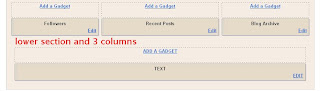Our Tiny Prints store includes great choices for kids halloween cards and grown up Halloween party . Click on the link below and let your creative ideas flow!
Selasa, 29 September 2009
Halloween Party Invitations
BOO! Just a reminder that Ranch House Invitations is a great source for your custom and catalog party invitations. If you're having a Halloween party this year, let us give you a bid on custom invitations. If you're not quite into the custom invitation pricing but still want a personalized, cool party invitation, visit our partner site - Tiny Prints - where you can choose from lots of great Halloween cards!
Our Tiny Prints store includes great choices for kids halloween cards and grown up Halloween party . Click on the link below and let your creative ideas flow!

Our Tiny Prints store includes great choices for kids halloween cards and grown up Halloween party . Click on the link below and let your creative ideas flow!
Senin, 28 September 2009
Lautner Farms Fall Catalog
For many club calf breeders in the south, it's always a treat to get your Lautner Farms Fall Catalog in the mail. This catalog is jam-packed with pictures of the state fair winners sired by Lautner bulls, and gets the Texas and Oklahoma breeders pumped up about beginning their fall AI breeding season.
This year, after RHD had designed the past 9 catalogs for Lautner Farms, they decided to bring their advertising and their catalog production in house to be done by the talented ladies at the Lautner office.
This puts RHD on a different side of the design equation because now instead of designing the catalog myself, I have to wait just like everyone else to see the finished product. So when I got the final catalog e-mailed to me over the weekend, I eagerly sat and viewed the entire catalog on my Blackberry while I was at a cattle sale. And I'll just say, it takes FOREVER to download a huge catalog like that on a blackberry. And it's not that easy to look at. But, I was bound and determined to see it, so it was definitely worth the wait.
We posted the catalog on http://www.lautnerfarms.com/ today. Since doing Phil's work for nearly 5 years, I have gotten to know these sires backwards and forwards. I almost feel like a lot of these bulls are part of my family since I have watched their progress since whenever they were the "New for 200X" sires displayed at Denver.
This made me think about the first catalog I did for LF, which was spring 2005. I had never been so nervous to do a catalog in my life, but thanks to lots of phone calls between myself, Matt and Phil, we put out a very top notch catalog for that time period. I look back at that catalog and think wow -- hasn't catalog design changed a lot since then. I did that catalog in Pagemaker, and now that software program doesn't even exist anymore. The "New" bulls at that time were Cherry Bomb, Friday Nite Lights, Home Brew and others. Who Made Who was the lead-off bull in the catalog. Heat Wave 1 was still being advertised as "aka Wave on Wave". Ali was called the "NEW" calving ease knockout. The whole catalog was 22 pages.
Our most recent catalog for Phil was the 2009 Sire book -- which was 48 pages- and filled up nearly every piece of available white space in that catalog with winners, bulls, high sellers and information. Who Made Who had moved from page 1 to page 22 and there are 5 Heat Wave Clones pictured. Lautner bulls sired the Champion Steers at Denver, Louisville and Kansas City.
So as we publish the Fall 2009 LF catalog online, I just wanted to say congratulations to the talented team at LF for doing this elaborate publication in-house. I imagine a project of this site was a success due to teamwork from everyone at LF -- Phil, Mary, Katie, Chance, Stan and more. Congratulations! I know y'all are proud of your work, and you definitely should be.
So I invite everyone to visit http://www.lautnerfarms.com/ and see the Fall 2009 Sire Directory. And again, congratulations to everyone, especially Katie Johnson, at Lautner Farms on designing their own catalog! Great job!
This year, after RHD had designed the past 9 catalogs for Lautner Farms, they decided to bring their advertising and their catalog production in house to be done by the talented ladies at the Lautner office.
This puts RHD on a different side of the design equation because now instead of designing the catalog myself, I have to wait just like everyone else to see the finished product. So when I got the final catalog e-mailed to me over the weekend, I eagerly sat and viewed the entire catalog on my Blackberry while I was at a cattle sale. And I'll just say, it takes FOREVER to download a huge catalog like that on a blackberry. And it's not that easy to look at. But, I was bound and determined to see it, so it was definitely worth the wait.
We posted the catalog on http://www.lautnerfarms.com/ today. Since doing Phil's work for nearly 5 years, I have gotten to know these sires backwards and forwards. I almost feel like a lot of these bulls are part of my family since I have watched their progress since whenever they were the "New for 200X" sires displayed at Denver.
This made me think about the first catalog I did for LF, which was spring 2005. I had never been so nervous to do a catalog in my life, but thanks to lots of phone calls between myself, Matt and Phil, we put out a very top notch catalog for that time period. I look back at that catalog and think wow -- hasn't catalog design changed a lot since then. I did that catalog in Pagemaker, and now that software program doesn't even exist anymore. The "New" bulls at that time were Cherry Bomb, Friday Nite Lights, Home Brew and others. Who Made Who was the lead-off bull in the catalog. Heat Wave 1 was still being advertised as "aka Wave on Wave". Ali was called the "NEW" calving ease knockout. The whole catalog was 22 pages.
Our most recent catalog for Phil was the 2009 Sire book -- which was 48 pages- and filled up nearly every piece of available white space in that catalog with winners, bulls, high sellers and information. Who Made Who had moved from page 1 to page 22 and there are 5 Heat Wave Clones pictured. Lautner bulls sired the Champion Steers at Denver, Louisville and Kansas City.
So as we publish the Fall 2009 LF catalog online, I just wanted to say congratulations to the talented team at LF for doing this elaborate publication in-house. I imagine a project of this site was a success due to teamwork from everyone at LF -- Phil, Mary, Katie, Chance, Stan and more. Congratulations! I know y'all are proud of your work, and you definitely should be.
So I invite everyone to visit http://www.lautnerfarms.com/ and see the Fall 2009 Sire Directory. And again, congratulations to everyone, especially Katie Johnson, at Lautner Farms on designing their own catalog! Great job!
Sabtu, 26 September 2009
Add a Twitter Updates Widget to Blogger
If you are a regular Twitter user and have a bunch of followers you might want to add a Twitter Updates widget to Blogger (Blogspot). In today's tutorial I will show you the easy way to add a Twitter Updates widget to Blogger (Blogspot). It is fairly straightforward to add this Twitter Updates widget to Blogger so please don't be put off if you are a Blogger beginner as you can have this widget up and running in no time.
If you are new to Twitter and don't have an account yet you can sign up to Twitter for free

 How to Add a Twitter Updates Gadget to Blogger
How to Add a Twitter Updates Gadget to Blogger
There are several methods of adding a Twitter Updates widget to Blogger which I will be discussing over the next few posts. Today I will start with the easiest method by far. This Twitter widget won't slow down your blog loading time particularly but I suggest as with all HTML widgets that you place it near the bottom of your column of gadgets and limit the number of updates shown.
This Twitter Updates widget will provide a basic widget only and is fine if you aren't too bothered about styling. The widget uses the styling from your blog based on the Blogger template you are using but unfortunately there is no way to modify its appearance at the moment. If you want something a little more fancy keep an eye out for my future posts about Twitter Updates widgets.
In today's tutorial I have shown you how easy it is to add a Twitter Updates widget to your Blogger blog (Blogspot blog). The Twitter Updates widget will display your latest Twitter tweets on your blog. The disadvantage of this third party Twitter Updates widget is that it has basic styling only and no way to modify it. On the plus side it loads fast and is likely to be trouble free. I will be writing more about Twitter updates widgets in the next couple of posts so keep an eye out. Enjoy!
Related Articles
List of Blog Know How Tutorials for Blogger Blogs
Add Twitter Button or Twitter Badge to Blogger
Add Twitter Followers Counter to Blogger
If you are new to Twitter and don't have an account yet you can sign up to Twitter for free

 How to Add a Twitter Updates Gadget to Blogger
How to Add a Twitter Updates Gadget to Blogger There are several methods of adding a Twitter Updates widget to Blogger which I will be discussing over the next few posts. Today I will start with the easiest method by far. This Twitter widget won't slow down your blog loading time particularly but I suggest as with all HTML widgets that you place it near the bottom of your column of gadgets and limit the number of updates shown.
This Twitter Updates widget will provide a basic widget only and is fine if you aren't too bothered about styling. The widget uses the styling from your blog based on the Blogger template you are using but unfortunately there is no way to modify its appearance at the moment. If you want something a little more fancy keep an eye out for my future posts about Twitter Updates widgets.
- Log in to Blogger if you are not already logged in
- Go to Layout > Page Elements
- Click Add a Gadget in the Blogger sidebar
- Click on More Gadgets to the left and choose the Twitter Updates widget. Blogger may change this so if you don't find it there try looking in Featured or Popular.
- Enter your Twitter name (usually your blog name)
- Choose the number of updates to display. By default this is set to 5
- Uncheck display link to your Twitter page if you do not want visitors to go to your Twitter page for some reason otherwise leave it as is.
- Click Update to Preview any changes and then Save
- Use Blogger's drag and drop feature to reposition your Twitter gadget in the desired location in sidebar or footer of your Blogger blog. Save any changes
- Click View Blog to admire your new Twitter Updates widget
In today's tutorial I have shown you how easy it is to add a Twitter Updates widget to your Blogger blog (Blogspot blog). The Twitter Updates widget will display your latest Twitter tweets on your blog. The disadvantage of this third party Twitter Updates widget is that it has basic styling only and no way to modify it. On the plus side it loads fast and is likely to be trouble free. I will be writing more about Twitter updates widgets in the next couple of posts so keep an eye out. Enjoy!
Related Articles
List of Blog Know How Tutorials for Blogger Blogs
Add Twitter Button or Twitter Badge to Blogger
Add Twitter Followers Counter to Blogger
Sabtu, 19 September 2009
Blogger Post Image Borders Change or Remove
Sometimes you may want to remove, delete or change the image border of a custom Blogger template or default Blogger template (Blogspot template). In this Blogger tutorial you will learn how easy it is to make changes to your template so that you can get rid of unwanted image borders around all the images that appear in your blog posts or around a single image in a blog post.
You will also learn how to enhance your Blogger template (Blogspot template) by changing the line color and line style of the existing image borders.
This Blogspot tutorial is rated easy. It involves making minor alterations to your Blogger template (Blogspot template) but this is well within the capabilities of beginner bloggers and newbies. The changes will take less than 5 minutes to complete and can make the world of difference to your Blogger template.


How to Delete, Remove, Get Rid of the Image Border in Blogger Posts
The following instructions will remove the little border around the images in your Blogger posts.
How to Change the Color of the Image Border Around Posts in a Blogger Template
The following instructions will show you how to change the color of the border which appears around images in your Blogger posts
Tips and Troubleshooting
In this Blogger tutorial you have learned how to remove, delete and get rid of the line border which appears around images in your Blogger posts (Blogspot posts). You have also learned how to change the line color of the border image to your own chosen hex color. In addition I have shown you how to change the line style from solid to dotted or dashed and to remove the border around a single image. As always any problems with making these changes please let me know. Good luck!
Related Articles
List of Blog Know How Tutorials for Blogger Blogs
How to Remove the Image Border in Blogger Simple Template
You will also learn how to enhance your Blogger template (Blogspot template) by changing the line color and line style of the existing image borders.
Note this Blogger tutorial applies to custom templates and the previous generation of Blogger templates. If you are using the new default Blogger Template Simple please refer to my Blogger tutorial How to Remove the Image Border in Blogger template Simple for instructions
This Blogspot tutorial is rated easy. It involves making minor alterations to your Blogger template (Blogspot template) but this is well within the capabilities of beginner bloggers and newbies. The changes will take less than 5 minutes to complete and can make the world of difference to your Blogger template.


How to Delete, Remove, Get Rid of the Image Border in Blogger Posts
The following instructions will remove the little border around the images in your Blogger posts.
- Login into Blogger if not already logged in
- From the Dashboard navigate to your blog. Go to Design > Edit HTML by clicking on the Design tab and then choosing the Edit HTML link
- Back up your existing Blogger template by clicking on the Download Full Template button
- Find the following code in your Blogger template (no need to check the Expand Widgets Template box as we are only working with the CSS Style Sheet). Note: the code in Blogger templates varies but this is the code you will find on a Blogger Minima template and most other default Blogger templates.
.post img {
padding:4px;
border:1px solid $bordercolor;
}
If you do not have this code look for the following:img{
padding: 4px;
border:1px solid $bordercolor;
} - There are two ways to get rid of the unwanted border image code. You can either:
- Remove the following line:
border:1px solid $bordercolor;
or - Change it to the following
border:0px;
- Remove the following line:
- Click on the Save Template button
- Click View Blog to admire your post images minus any image border.
How to Change the Color of the Image Border Around Posts in a Blogger Template
The following instructions will show you how to change the color of the border which appears around images in your Blogger posts
- Follow Steps 1 to 4 as per removing the image border from Blogger posts.
- There are several methods to change the color of the image border but the easiest is to
- Change the following line:
border:1px solid $bordercolor;
toborder:1px solid #6698FF;
The above change will make the border line color sky blue. To change the color (in red) to your own color choice replace with the hex color code for your chosen color
- Change the following line:
- Click the Save Template button to save your changes
- Click on View Blog to admire the new color around the images in your Blogger posts
Tips and Troubleshooting
- To change the image border line style from a solid line to a dotted line change the word solid to dotted eg
border:1px dotted $bordercolor;
- To change the image border line style from a solid line to a dashed line change the word solid to dashed eg
border:1px dashed $bordercolor;
- To increase the width of the image border change the size from 1px to 2px or 3px eg
border:3px solid $bordercolor;
- To Remove The Image Border Around Only One Image paste the following into your image code in your Blogger post:
style="border:none"
eg
<img style="cursor:pointer; cursor:hand;width: 126px; height: 22px;" src="http://3.bp.blogspot.com/_vLeiVavkV_M/SrRp2wb1I_I/AAAAAAAAAAA/XXXXXXXXX/s200/download-now.png" border="0" style="border:none" alt=""id="BLOGGER_PHOTO_ID_XXXXXXXXXXXX" />
In this Blogger tutorial you have learned how to remove, delete and get rid of the line border which appears around images in your Blogger posts (Blogspot posts). You have also learned how to change the line color of the border image to your own chosen hex color. In addition I have shown you how to change the line style from solid to dotted or dashed and to remove the border around a single image. As always any problems with making these changes please let me know. Good luck!
Related Articles
List of Blog Know How Tutorials for Blogger Blogs
How to Remove the Image Border in Blogger Simple Template
Jumat, 18 September 2009
"Trading Spaces" RHD Style! - September Ad Design Favorites
I've always been a fan of the old show Trading Spaces and more recently I've started watching the show "Split Ends" where two hair stylists swap beauty shops for a week. So while watching Split Ends recently I thought, wouldn't that be cool if we could do that between ad agencies. While this isn't possible, I thought of a way to kind of give us a fun educational experience at RHD and do a mini-trading spaces kind of deal.
So each month we have been voting amongst our own staff of our favorite ads we did the previous month at RHD. Each staff member got to pick their favorite ad to be featured on the RHD home page for the month.
Well now we have a new idea! Instead of us picking our own favorites each month, we're going to ask an "outsider" to look at all of the ads we create each month and pick THEIR favorite! What a great way to get outside feedback and also have a little contest between staff members about who's projects get voted as the best.
 Our first "judge" for this idea was Julie McMahon French of McMahon French Promotional Strategy in Beaverton, Michigan. Julie is a pioneer in innovative livestock advertising and has handled many advertising accounts of leading cattle ranches and horse operations. Some of her notable clients include Belle Point Angus, Great Shorthorn Revival, 6666 Ranch, 7L Ranches, and many more. Prior to creating McMahon French Promotional Strategy she operated Creative Exchange, an advertising agency based out of the Fort Worth Stockyards. What a dream job!!! She and her husband Steve (pictured here) also own and operate Little Cedar Cattle Company, a registered Shorthorn operation.
Our first "judge" for this idea was Julie McMahon French of McMahon French Promotional Strategy in Beaverton, Michigan. Julie is a pioneer in innovative livestock advertising and has handled many advertising accounts of leading cattle ranches and horse operations. Some of her notable clients include Belle Point Angus, Great Shorthorn Revival, 6666 Ranch, 7L Ranches, and many more. Prior to creating McMahon French Promotional Strategy she operated Creative Exchange, an advertising agency based out of the Fort Worth Stockyards. What a dream job!!! She and her husband Steve (pictured here) also own and operate Little Cedar Cattle Company, a registered Shorthorn operation.
Sidwell Hay and Cattle - The pasture photo and the way it was framed got my attention, I really like the way the info is segmented. Lots to read, but easy to get through it.
Gehrke 2 pages - Green & orange is refreshing and a stopper, I like the skewed photo key lines, different but not too wacky as to take away from the photos (a real pet peeve for me).
Lindner / Show Rite (5 page) - Amazing organization and utilization of what seems like jillions of photos, I wasn't really sure what that rope was doing...but I like it. I just kept looking at it! There are a lot of elements but you kept them all in check to keep my focus on the product.
Scarmardo Cattle Company - You know I love black and white....and always really appreciate the excellent use of it!
So, we hope you enjoyed looking at some of these recent ads created by RHD that appeared in September publications. Julie's comments showed us that regardless of if you're doing a 1/2 page black and white -- or a 5 page 4-color campaign -- good design is important in all aspects and when executed properly can help you get the most exposure --- regardless of your advertising budget.
Thank you Julie! Watch for next month's favorites and guest judge coming in a few weeks!
So each month we have been voting amongst our own staff of our favorite ads we did the previous month at RHD. Each staff member got to pick their favorite ad to be featured on the RHD home page for the month.
Well now we have a new idea! Instead of us picking our own favorites each month, we're going to ask an "outsider" to look at all of the ads we create each month and pick THEIR favorite! What a great way to get outside feedback and also have a little contest between staff members about who's projects get voted as the best.
Here are Julie's favorites and her comments!
SJ Cattle Creations - Excellent use of color and horizontal space (sometimes hard because we get so used to 8.5 x 11). Cool all the way around.
Sidwell Hay and Cattle - The pasture photo and the way it was framed got my attention, I really like the way the info is segmented. Lots to read, but easy to get through it.
Gehrke 2 pages - Green & orange is refreshing and a stopper, I like the skewed photo key lines, different but not too wacky as to take away from the photos (a real pet peeve for me).
Lindner / Show Rite (5 page) - Amazing organization and utilization of what seems like jillions of photos, I wasn't really sure what that rope was doing...but I like it. I just kept looking at it! There are a lot of elements but you kept them all in check to keep my focus on the product.
Scarmardo Cattle Company - You know I love black and white....and always really appreciate the excellent use of it!
So, we hope you enjoyed looking at some of these recent ads created by RHD that appeared in September publications. Julie's comments showed us that regardless of if you're doing a 1/2 page black and white -- or a 5 page 4-color campaign -- good design is important in all aspects and when executed properly can help you get the most exposure --- regardless of your advertising budget.
Thank you Julie! Watch for next month's favorites and guest judge coming in a few weeks!
Rabu, 16 September 2009
September Special
 As a special thanks to all of our loyal blog readers, we are happy to offer this special coupon, accessible only to readers of this blog. If you've been considering booking a new project with us, here's a 10% off coupon for you. This coupon must be used before September 30 and applies only to new projects. If you'd like to use this coupon, mention it to Tricia when you book your new project. You can email her at tricia@ranchhousedesigns.com or call our office anytime at 979-532-9141.
As a special thanks to all of our loyal blog readers, we are happy to offer this special coupon, accessible only to readers of this blog. If you've been considering booking a new project with us, here's a 10% off coupon for you. This coupon must be used before September 30 and applies only to new projects. If you'd like to use this coupon, mention it to Tricia when you book your new project. You can email her at tricia@ranchhousedesigns.com or call our office anytime at 979-532-9141.Watch for our special featured project in October, where each month we'll be spotlighting a different type of promotional project with special discounts for our blog readers.
Selasa, 08 September 2009
Add 3 Column or 4 Column Footer to Blogger
In this Blogspot tutorial you will learn how to convert your existing Blogger footer (Blogspot footer) into a 3 column footer or a 4 column footer. With more columns in your Blogger footer you will be have the extra room to accommodate more widgets such as Flickr photos and Twitter updates. Also you will be able to put less frequently used widgets such as recents comments, archives, followers, About Me etc at the bottom of your template so that only the most important widgets are loaded first.
This tweak involves adding code to the footer section of your existing Blogger template to change it to 3 columns or 4 columns. The tutorial is not beyond the capabilities of Blogger newbies and webmasters with intermediate skills but care needs to be taken when modifying your Blogger template so back up before you start. For best results a Blogger template with a width of around 900px is best.

How to Add a 3 Column Footer to Blogger
Tips and Troubleshooting
In today's Blogger tutorial you have learned how to add a 3 column footer or a 4 column footer to your Blogger template (Blogspot template). You have also learned how to add some styling such as a border above the footer and around the footer. As always I am available to answer questions if you need assistance. Good luck!
Related Articles
List of Blog Know How Tutorials for Blogger Blogs
Customize Blogger Tips
This tweak involves adding code to the footer section of your existing Blogger template to change it to 3 columns or 4 columns. The tutorial is not beyond the capabilities of Blogger newbies and webmasters with intermediate skills but care needs to be taken when modifying your Blogger template so back up before you start. For best results a Blogger template with a width of around 900px is best.

How to Add a 3 Column Footer to Blogger
- Log in to Blogger if not already logged in
- Navigate to Layout > Page Elements
- Move any existing widgets out of the footer section and place them in the sidebar temporarily and save changes
- Navigate to Layout > Edit HTML
- Back up your template as a precaution by downloading it to your computer
- Find the following section in your Blogger template
<div id='footer-wrapper'>
<b:section class='footer' id='footer'/>
</div>
If you are having difficulty finding this section trying searching for footer-wrap or something similar as sometimes this section is called something else in some templates. - To Add a 3 Column Footer to Blogger
Replace all the code located in Step 6 with the following<div id='footer-columns'>
<div id='footer1' style='width: 30%; float: left; margin:0; text-align: left;'>
<b:section class='footer-column' id='col1' preferred='yes' style='float:left;'/>
</div>
<div id='footer2' style='width: 40%; float: left; margin:0; text-align: left;'>
<b:section class='footer-column' id='col2' preferred='yes' style='float:left;'/>
</div>
<div id='footer3' style='width: 30%; float: right; margin:0; text-align: left;'>
<b:section class='footer-column' id='col3' preferred='yes' style='float:right;'/>
</div>
<div style='clear:both;'/>
</div>
To Add a 3 Column Footer to Blogger with a Lower Footer Section
Replace all the code located in Step 6 with the following<div id='footer-columns'>
<div id='footer1' style='width: 30%; float: left; margin:0; text-align: left;'>
<b:section class='footer-column' id='col1' preferred='yes' style='float:left;'/>
</div>
<div id='footer2' style='width: 40%; float: left; margin:0; text-align: left;'>
<b:section class='footer-column' id='col2' preferred='yes' style='float:left;'/>
</div>
<div id='footer3' style='width: 30%; float: right; margin:0; text-align: left;'>
<b:section class='footer-column' id='col3' preferred='yes' style='float:right;'/>
</div>
<div style='clear:both;'/>
<p/>
<div id='footer-bottom' style='text-align: center; padding: 10px;'>
<b:section class='footer' id='col-bottom' preferred='yes'>
</b:section>
</div>
<div style='clear:both;'/>
</div>
To Add a 4 Column Footer to Blogger
Replace all the code located in Step 6 with the following<div id='footer-columns'>
<div id='footer1' style='width: 25%; float: left; margin:0; text-align: left;'>
<b:section class='footer-column' id='col1' preferred='yes' style='float:left;'/>
</div>
<div id='footer2' style='width: 25%; float: left; margin:0; text-align: left;'>
<b:section class='footer-column' id='col2' preferred='yes' style='float:left;'/>
</div>
<div id='footer3' style='width: 25%; float: left; margin:0; text-align: left;'>
<b:section class='footer-column' id='col3' preferred='yes' style='float:left;'/>
</div>
<div id='footer4' style='width: 25%; float: right; margin:0; text-align: left;'>
<b:section class='footer-column' id='col4' preferred='yes' style='float:right;'/>
</div>
<div style='clear:both;'/>
</div> - Save changes to your Blogger template.
- Navigate to Layout > Page Elements. You will now see a 3 column footer, 3 column footer with a lower section or a 4 column footer depending on what option you chose.
- Move the desired gadgets to the new Blogger footer columns. Create new widgets to fill up the footer columns if necessary. Save your changes.
- Click View Blog to admire your new footer section
Tips and Troubleshooting
- To Add Padding Between Footer Columns in Blogger
To create some padding between the columns add the following code to the style section of your Blogger template - before </b:skin> tag.
#footer-columns {
clear:both;
}
.footer-column {
padding: 10px;
} - To Add a Border to the 3 or 4 Column Blogger Footer
- For Top Border Only of the 3 or 4 Column Footer
Paste the following code before the </b:skin> tag
#footer-columns{
border-top:1px dotted $bordercolor;
clear:both;
margin:0 auto;
}
Replace $bordercolor with a hex color if default color is not displayed. Change this color to suit your template. For example
#footer-columns{
border-top:1px dotted #113355;
clear:both;
margin:0 auto;
} - For a Box Border Around the 3 or 4 Column Footer
#footer-columns{
border:1px dotted $bordercolor;
clear:both;
margin:0 auto;
}
Replace $bordercolor with a hex color if default color is not displayed. Change this color to suit your template. For example
#footer-columns{
border-top:1px dotted #113355;
clear:both;
margin:0 auto;
}
- For Top Border Only of the 3 or 4 Column Footer
In today's Blogger tutorial you have learned how to add a 3 column footer or a 4 column footer to your Blogger template (Blogspot template). You have also learned how to add some styling such as a border above the footer and around the footer. As always I am available to answer questions if you need assistance. Good luck!
Related Articles
List of Blog Know How Tutorials for Blogger Blogs
Customize Blogger Tips
Senin, 07 September 2009
Not everyone gets Labor Day off!
The staff at RHD took a Labor Day holiday today, but not EVERYONE gets the luxury of having this holiday.....
This lovely little hard-working lady is Miss Piper Gayle Hoskins of Beeville, Texas. She is one of the many cute cousins we have from our friends and relatives in the Locke family. Piper's mom, Elizabeth Hoskins, put her little darling to work on this holiday :) Between the cuties of Lauryn Locke, Austin DeBerry, Parker DeBerry, and Jessica DeBerry, we love all these little angels!

This lovely little hard-working lady is Miss Piper Gayle Hoskins of Beeville, Texas. She is one of the many cute cousins we have from our friends and relatives in the Locke family. Piper's mom, Elizabeth Hoskins, put her little darling to work on this holiday :) Between the cuties of Lauryn Locke, Austin DeBerry, Parker DeBerry, and Jessica DeBerry, we love all these little angels!
Liz always shares her photos with us of Piper at the holidays and this one is so cute, we had to share!
Kamis, 03 September 2009
August Update Winners
It's time again for the August web site update report! In August, we did exactly 200 web site updates, which is an average of 10 updates per day. Average turnaround time for August was a 2 hour turnaround, and 90% of the updates were done on the very same day that the clients requested them.
This month's top updaters were:
Champion Updater for August: Washington County Fair
Reserve Champion Updater for August: Aegerter Marketing Service
These clients maintained weekly updates throughout August:
This month's top updaters were:
Champion Updater for August: Washington County Fair
Reserve Champion Updater for August: Aegerter Marketing Service
These clients maintained weekly updates throughout August:
- American Brahman Breeders Association
- American International Charolais Association
- Beefmaster Breeders United
- Matt Lautner
- O.H. Kruse
- Strolberg-Eckloff
- Sullivan Cattle - Maternal Legends
- Swanson Shorthorns
- TMAC Show Steers
- Virginia Club Calf Producers
Selasa, 01 September 2009
Special people to us
For some reason today I was curious to run a quickbooks report to see who are our longest-running clients at RHD. We've been in business for 10 years (2 years as Two Girls Web Design, and now 8 years as Ranch House Designs.). The people on this list have been with us from the beginning, some of these even with us the entire 10 years. So, we'd like to take a little time to give special shout outs to these very special people to us....in no certain order.
V8 Ranch - My family ranch. This has always been our "guinea pig" and actually how we did our first web site. My mom has always been into technology and she had a web page through an old company called Ag Direct. We wanted to expand our site, but didn't want to invest that much money into a new technology (remember it was 1999) and so we taught ourselves how to do web sites. And, as they say.....the rest is history!
American Brahman Breeders Association - This was our first "paying" client. The ABBA's communications director had resigned and they needed someone to temporarily update the web site while they were looking for a new communications director. We did little things like update the calendar and news page. This was our first major beef breed association client, and now we proudly do the web sites for the national breed associations for Brahman, Charolais, and Beefmaster.
WHR Shorthorns - Cassie and I first did Mr. Rasor's web site after visiting with him in Denver one year when me, Cassie, Dad, and Matt Williams went with the V8 Shorthorns showstring. Last year, we re-did the WHR site and it's still one of everyone's favorites. We get lots of calls of people saying they love that site.
Brian Martin - We first made a connection with Brian because of his hometown friendship with Cassie in Hereford, Texas. Through the year's we've done Brian's web site, and various ad projects for him. Our last project was him was his sire representation for the Copper Penny bull he displayed in Denver this year.
Purple Reign -The Mullinix family is another one that my family holds in very high regard. My dad became friends with them while he was judging on the east coast. We booked our project with Jamie and Randy while Dad and I judged showmanship at the Hoosier Beef Congress in 1999. We judged one ring and the Mullinix's judged the other.
Top Sires became our client when we met Mike at the Michigan Beef Expo back in the good ol' days at Michigan State. Cassie and I were helping put on the show with Kathleen Hawkins and we greeted Mike to help him with his trade show booth. A few pieces of pizza and cheese bread at Leo's Lodge sealed the deal and we've been doing Mike's web site ever since.
Cherie Carrabba -A little known fact is that I got my start in graphic design with Cherie's help. I worked there part time in college, and started out doing the most mundance tasks of all - scanning photos. I would come to Crockett on some nights and weekends to work, and I interned at The Showbox between college and grad school, where I actually got to design my very first full page 4c ad -- an ad for Wessington Springs Club Calf. I firmly believe that this experience with Cherie is what gave me the foundation in graphic design. By starting at the bottom, I was able to learn the ins and outs, and though I rarely scan photos anymore - I learned the basic principles of graphic design that I still use today. Through the year's we've done the web sites for The Showbox, Enchanted Pines, and Keep Um Sound.
Aegerter Marketing Service - Jeff and Darla are fellow Shorthorn breeders and were one of the first sale management sites we did. This is also one of our most visited web sites, where lots of Shorthorn people go to see sale catalogs of upcoming sales and private treaty listings. Of course they are some of our longest-running clients because they are progressive minded marketing specialists and they are always on the cutting edge of things.
So, again, maybe I'm in a vintage mood today, but we just want to say a big THANK YOU to these very special people to RHD. You've helped make us the leading livestock agency of our kind!
Langganan:
Komentar (Atom)